Wultra Opens Singapore Office to Support Post-Quantum Security Growth
We’re excited to announce the opening of Wultra’s new office in Singapore — our first location in Asia. This step strengthens our support for banks and fintech companies, especially across Southeast Asia as they prepare for the post-quantum era and the next generation of secure digital authentication.







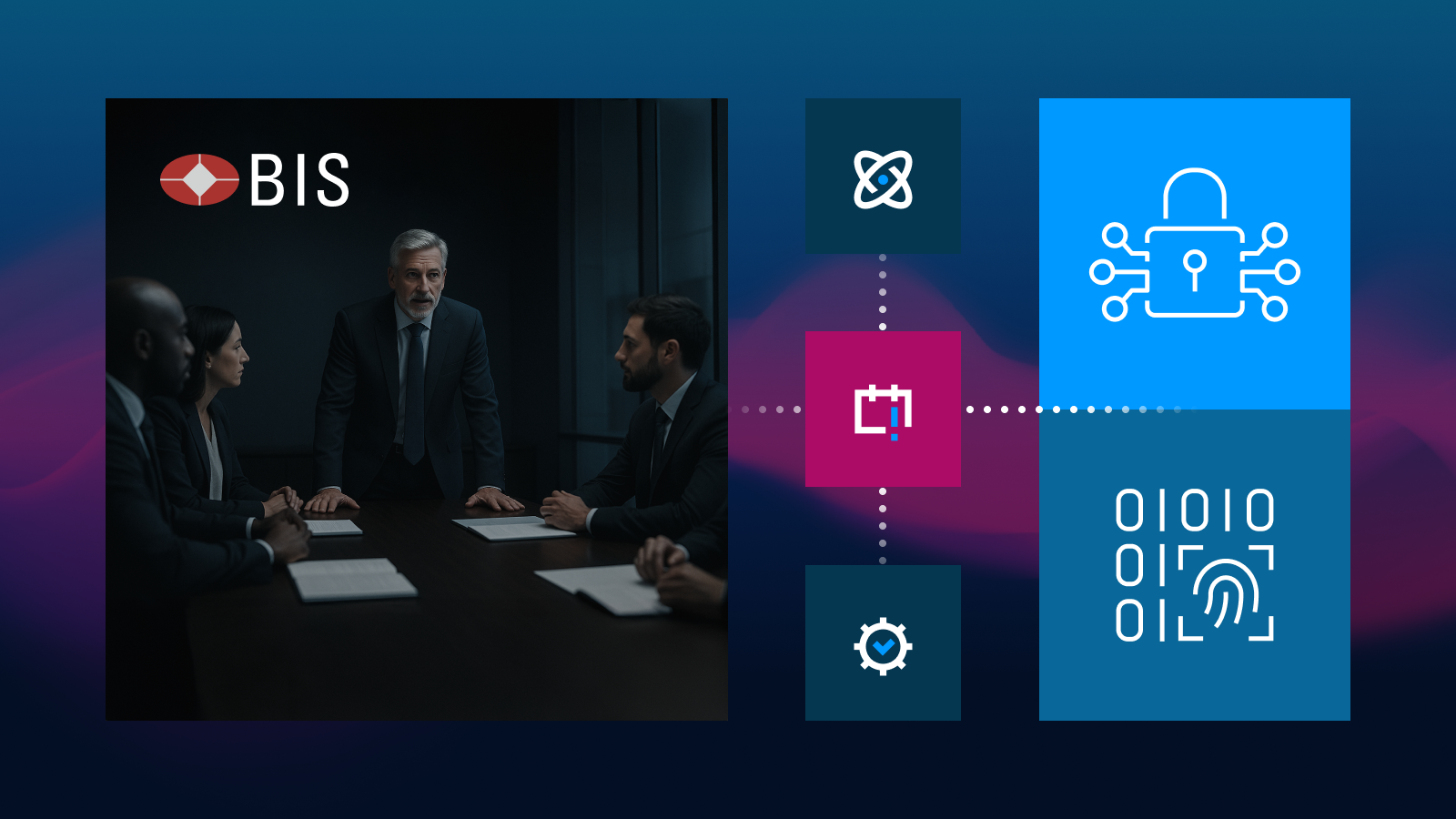

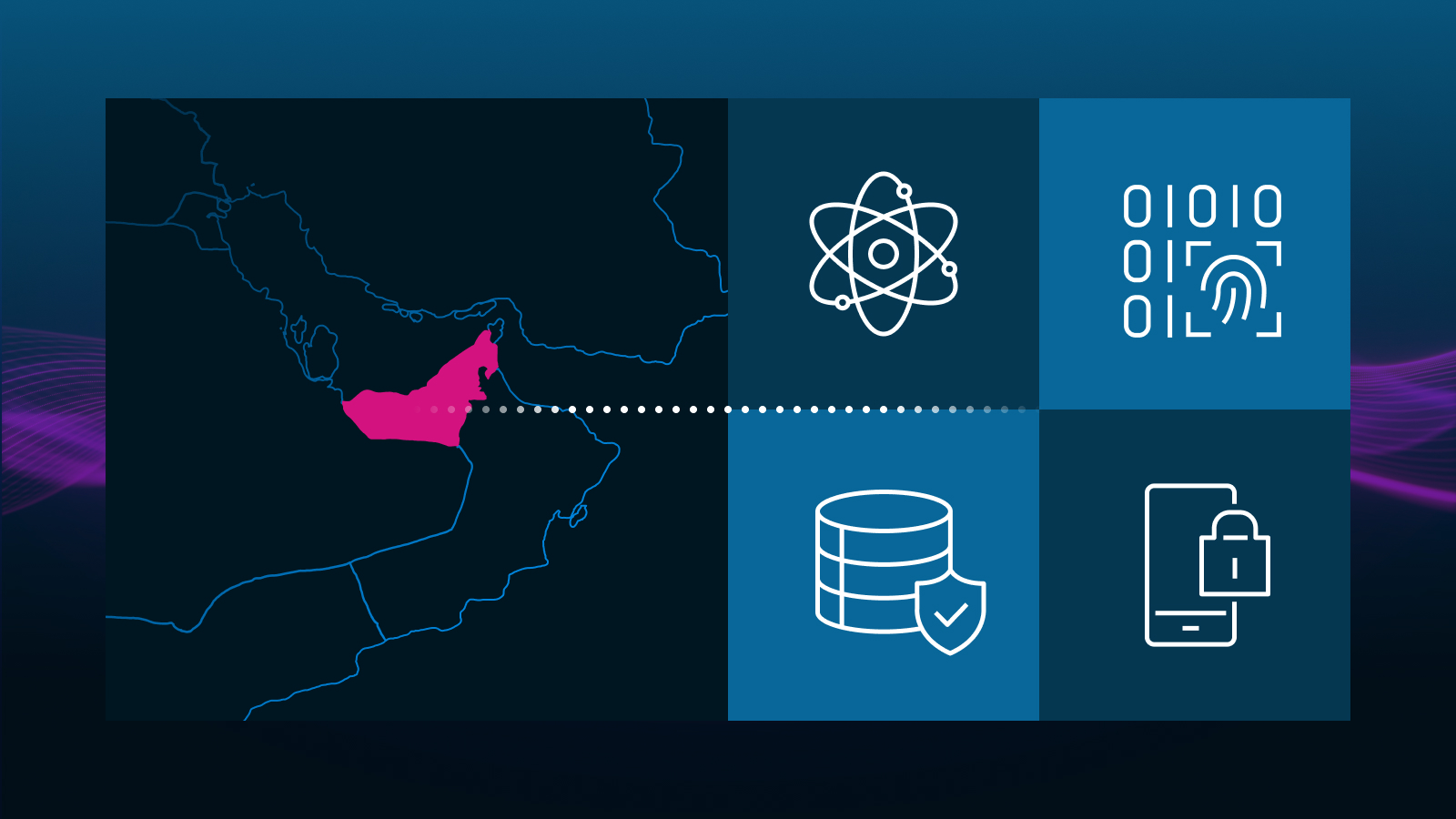
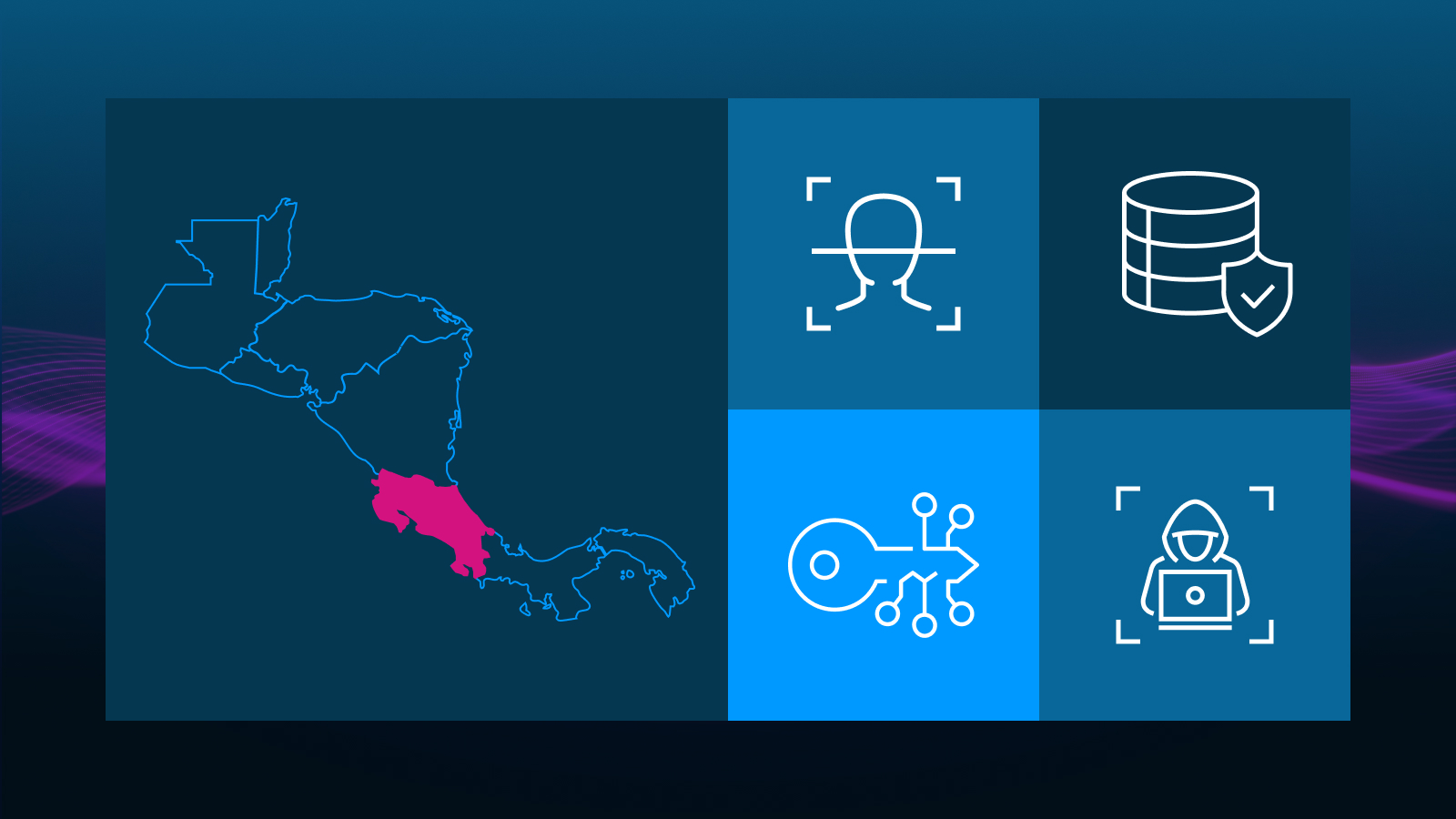


.webp)